- Navigate to the Azure portal at http://portal.azure.com and sign in
- In the Azure portal, type Log Analytics in the Search resources search field and select your workspace
- In the Log Analytics blade for your workspace, click the Log Search button to take you to the search field:
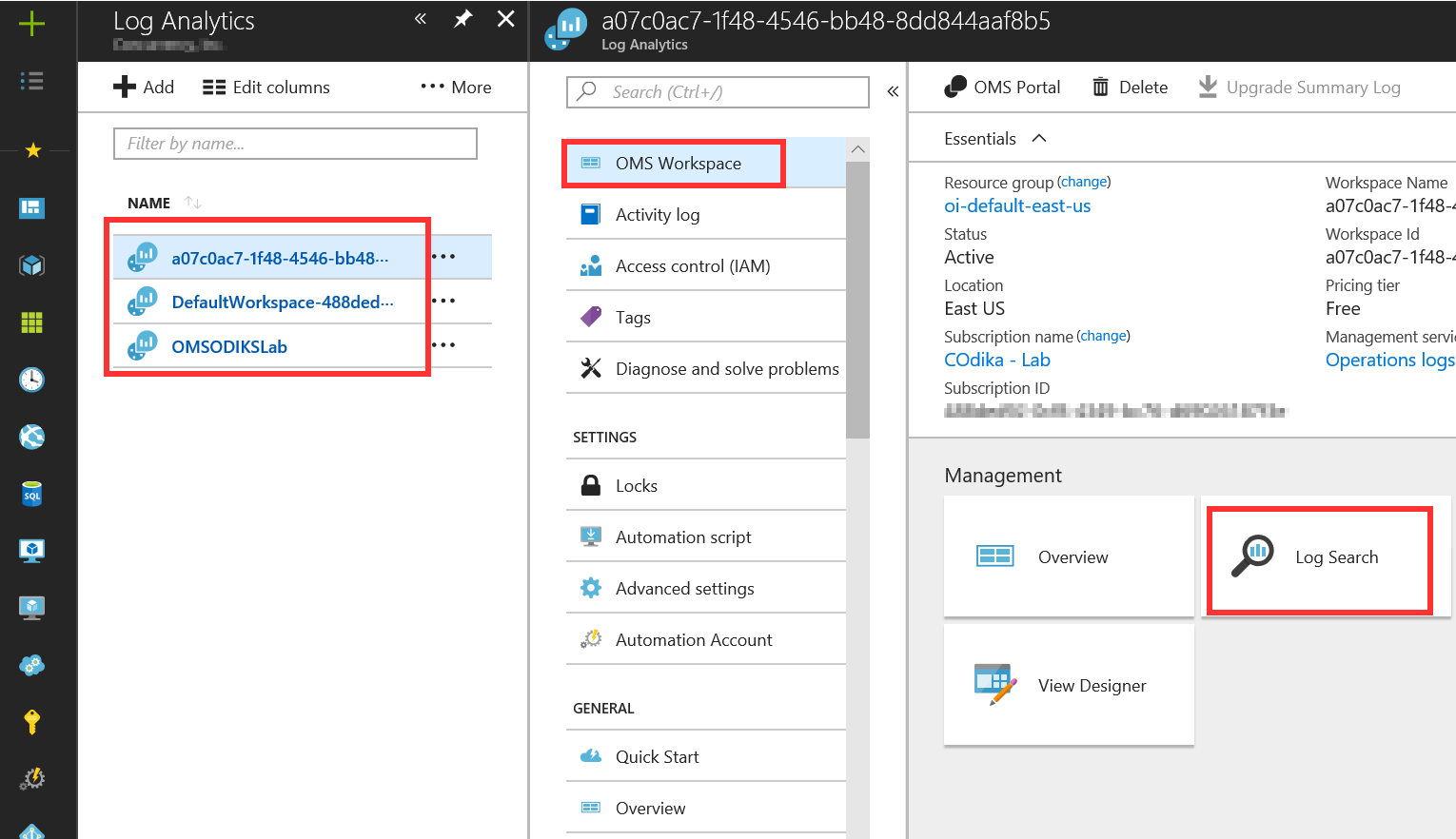
Figure 3.33
- In the log search editor, conduct a search by typing in the following table-based query and clicking the search button:
Alert | where SourceSystem == "Nagios" and AlertName == "HOST ALERT" and AlertState == "DOWN" and StateType == "HARD"
Figure 3.34
- After results are displayed in the results field, ...

