Perform the following steps:
- Navigate to the Azure portal at http://portal.azure.com and sign in.
- In the Azure portal, type Log Analytics in the Search resources search field and select your workspace.
- In the Log Analytics blade for your workspace, click on the OMS Portal button to take you to the OMS portal.
- In the OMS portal, click the settings icon to navigate to the Settings page, and select Alerts.
- We can now:
- Edit an alert rule by clicking the pencil icon beside it
- Disable an alert rule by selecting Off
- Delete an alert rule by clicking the X icon beside it:
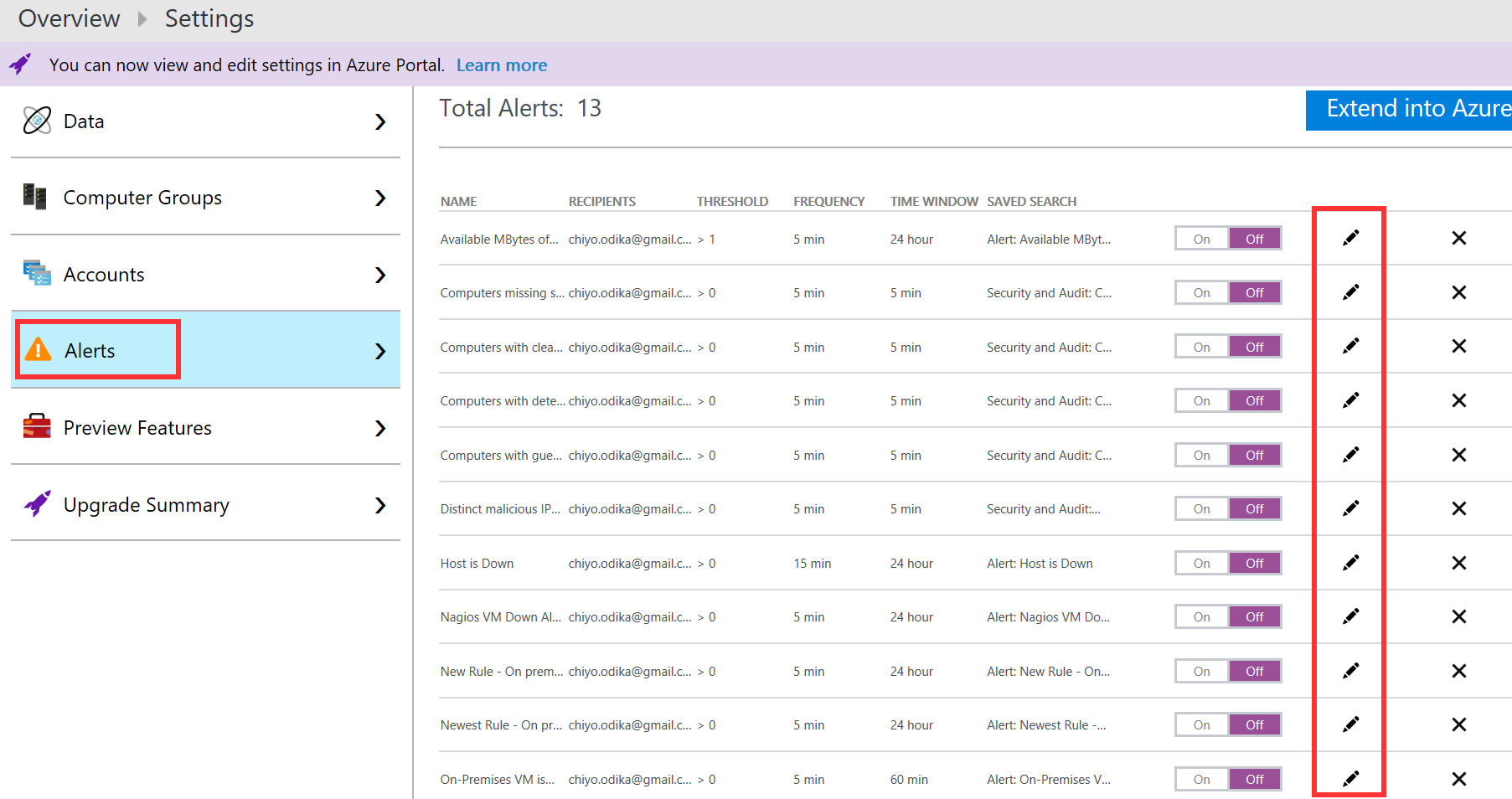
Figure 3.4

