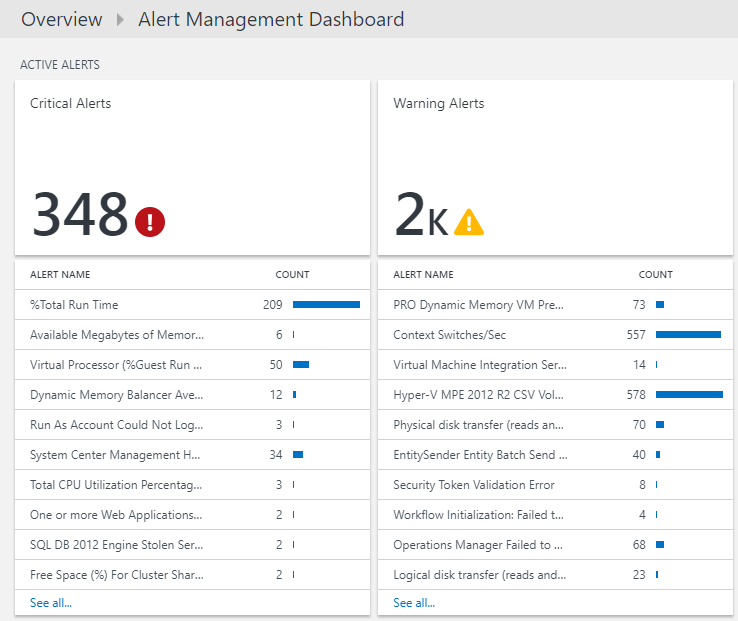The Alert Management tile is added to your OMS dashboard after you add the solution to your OMS workspace. The tile shows a count of the number of currently active alerts generated over the last 24 hours:
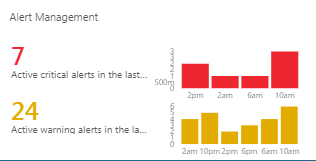
When you click on the Alert Management tile from the OMS portal overview page, it will take you to the Alert Management Dashboard. The dashboard shows a grouping of the top 10 alerts grouped by critical, warning, active SCOM, and all active alerts: