Use the following steps to install the OMS Gateway:
- Locate the OMS Gateway.msi file downloaded in the previous section
- Right-click the file and select Install
- Click Run on the security warning prompt, if any appear
- Click Next on the Welcome page:
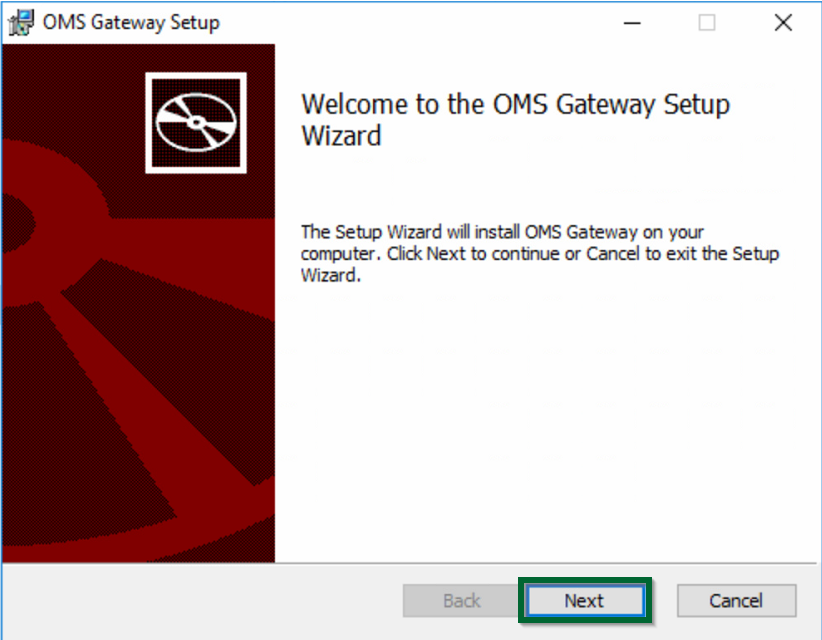
- Select I accept the terms in the License Agreement in the End-user License Agreement page and click Next
- On the OMS Gateway Configurations page, do the following:
- Enter the port to be used for the server. The default port is 8080. You can enter any values that range from 1 through to 65535.
- Optionally, if the OMS Gateway server needs to ...

