Finding Out Who Wrote Notes
Any number of people can coauthor a notebook on Windows Live. What’s more, they can write notes at the same time. And some of them can be working in OneNote Web App and others in OneNote 2010.
When several people coauthor a notebook, how can you tell who wrote which note? Go to the View tab and click the Show Authors button. The names of authors appear beside notes.
Find Out Who Wrote Notes
Click the View tab.
Click the Show Authors button.
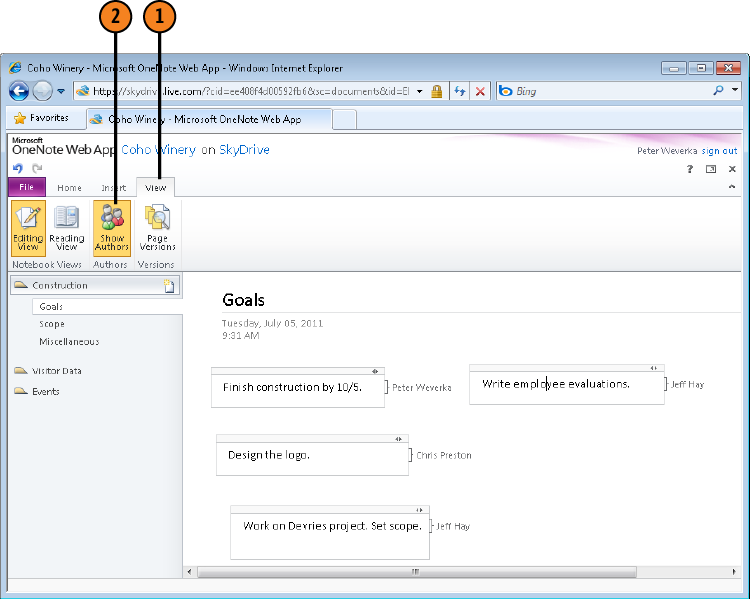
Get Microsoft® OneNote® 2010 Plain & Simple now with the O’Reilly learning platform.
O’Reilly members experience books, live events, courses curated by job role, and more from O’Reilly and nearly 200 top publishers.

