Backing Up Notebooks Manually
OneNote backs up all notebooks automatically. However, you can back up a notebook at any time in the Save & Backup area of the OneNote Options dialog box. By clicking the Back Up All Notebooks Now button, you can manually back up all notebooks on your computer or network.
Back Up Notebooks Manually
Click File.
Choose Options.
Select Save & Backup
Click Back Up All Notebooks Now.
Click OK in the Completed Successfully message box.
Click OK to close the OneNote Options dialog box.
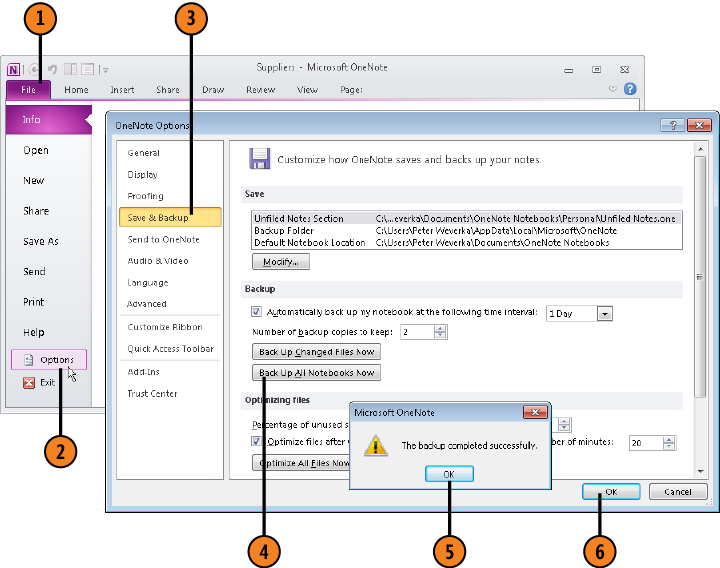
Tip
Rather than click Back Up All Notebooks Now, click Back Up Changed Files Now to back up only notebooks that have been edited since they were last ...
Get Microsoft® OneNote® 2010 Plain & Simple now with the O’Reilly learning platform.
O’Reilly members experience books, live events, courses curated by job role, and more from O’Reilly and nearly 200 top publishers.

