Aligning Text in Tables
Align text in a table in different ways to make the table easier to read and understand. Typically, numbers are right-aligned so that they line up under one another and can be compared more easily. Labels are typically center-aligned or left-aligned. OneNote provides Alignment buttons on the Table Tools Layout tab for aligning text.
Left-Align, Center, or Right-Align Text
Click anywhere in the table.
Click the Layout tab.
Select the rows, columns, or cells with the data you want to realign; or select the entire table.
Click an Alignment button (Align Left, Center, or Align Right).
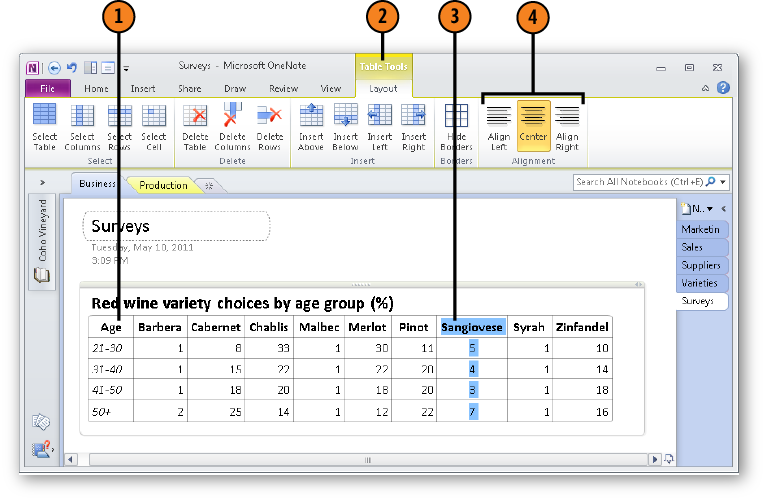
Tip
Press Ctrl+R to right-align text in cells; press ...
Get Microsoft® OneNote® 2010 Plain & Simple now with the O’Reilly learning platform.
O’Reilly members experience books, live events, courses curated by job role, and more from O’Reilly and nearly 200 top publishers.

