Reviewing and Restoring Page Versions
OneNote keeps backup copies of pages. To see an older version of a page, go to the Share tab and click the Page Versions button. Dated page tabs appear alongside the other page tabs. By clicking a dated page tab, you can revisit an earlier version of a page. You can also restore an earlier version of a page.
Note
See Also
Revisiting and Restoring a Different Version of a Page on page 37 to learn about page versions.
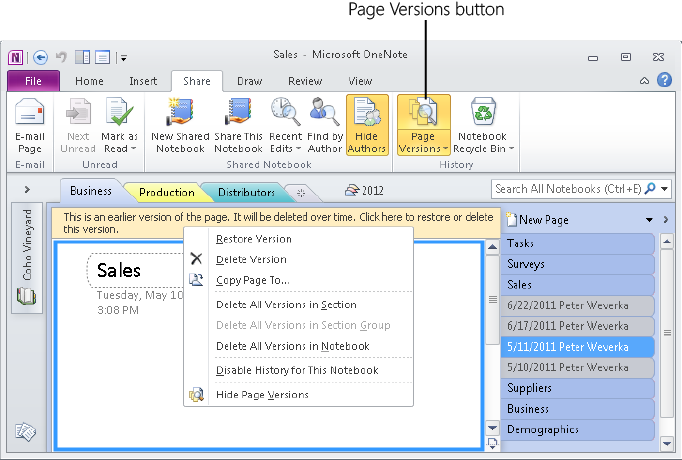
Get Microsoft® OneNote® 2010 Plain & Simple now with the O’Reilly learning platform.
O’Reilly members experience books, live events, courses curated by job role, and more from O’Reilly and nearly 200 top publishers.

