Docking OneNote on the Side of the Screen
On the Quick Access toolbar and View tab, you can click the Dock to Desktop button (or press Ctrl+Alt+D) to move the OneNote window to the side of your computer screen. With OneNote out of the way, you can take and read notes while viewing a Word document or web page. To undock OneNote, click the Dock to Desktop button a second time.
Note
See Also
Docking OneNote to the Desktop on page 102 to learn all the details of docking the OneNote window to the desktop.
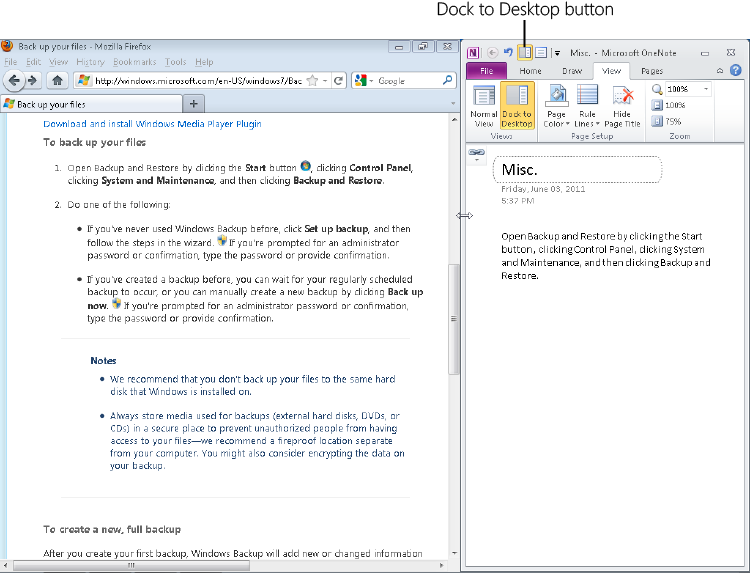
Get Microsoft® OneNote® 2010 Plain & Simple now with the O’Reilly learning platform.
O’Reilly members experience books, live events, courses curated by job role, and more from O’Reilly and nearly 200 top publishers.

