Using the Quick Access Toolbar
Above the ribbon, in the upper-left corner of the screen, is the Quick Access toolbar. This toolbar offers four convenient buttons: Back, Undo, Dock to Desktop, and Full Page View.
What’s more, you can add and remove buttons from the Quick Access toolbar. You can even place the Quick Access toolbar below the ribbon.
Note
See Also
Customizing the Quick Access Toolbar on page 200 to learn how to add buttons, remove buttons, and move the Quick Access toolbar below the ribbon.
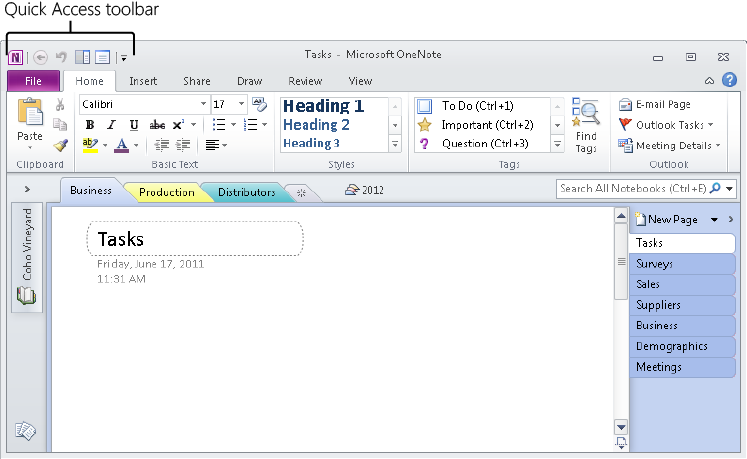
Get Microsoft® OneNote® 2010 Plain & Simple now with the O’Reilly learning platform.
O’Reilly members experience books, live events, courses curated by job role, and more from O’Reilly and nearly 200 top publishers.

