7.8. Indicator Design and Configuration
The creation of indicators is straightforward and shown in Figure 7-38.
Click the Indicators selection in the left-side Workspace Browser pane.
Figure 7-38. PerformancePoint 2007—Indicators
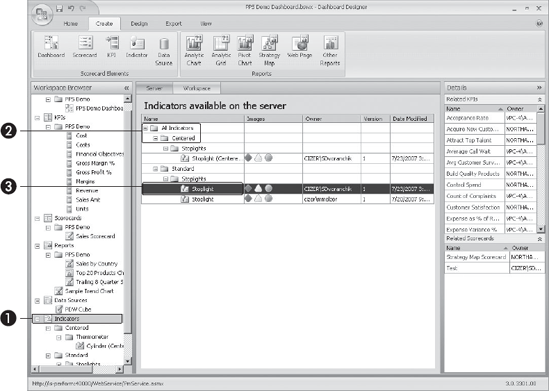
Click the Expand controls to view all Indicators.
Select the Stoplight Indicator row.
Figure 7-39 shows the expanded display of indicators that we've chosen for this dashboard workspace. Centered indicators work with Target value scenarios that should be exactly achieved with Actual data (under or over is Bad). Standard indicators work with Target value scenarios that should be met or overachieved with Actual data (over ...
Get Microsoft ® Office 2007 Business Intelligence now with the O’Reilly learning platform.
O’Reilly members experience books, live events, courses curated by job role, and more from O’Reilly and nearly 200 top publishers.

