Chapter 12. Customizing Word
Chapter at a Glance
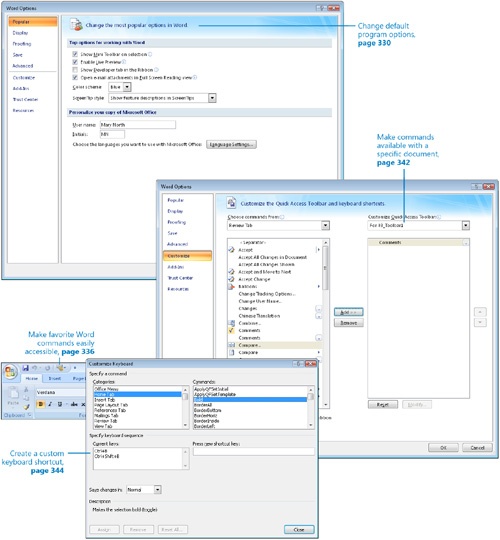
|
In this chapter, you will learn to: | |
|
✓ |
Change default program options. |
|
✓ |
Make favorite Word commands easily accessible. |
|
✓ |
Make commands available with a specific document. |
|
✓ |
Create a custom keyboard shortcut. |
If you use Microsoft Office Word 2007 only occasionally, you might be perfectly happy with the default environment options and behind-the-scenes settings. However, if you create a lot of documents, you might find yourself wishing that you could change aspects of the program to customize it for the kinds of documents you create.
In this chapter, you will explore the pages of the Word ...
Get Microsoft® Office Word 2007 Step by Step now with the O’Reilly learning platform.
O’Reilly members experience books, live events, courses curated by job role, and more from O’Reilly and nearly 200 top publishers.

