Adding or Deleting Rows and Columns
You can modify the layout of an existing table by adding or deleting rows and columns anywhere in the table.
Add to the Table
 Click in the table next to where you want to add a row or column.
Click in the table next to where you want to add a row or column. On the Table Tools Layout tab, choose what you want to add.
On the Table Tools Layout tab, choose what you want to add.
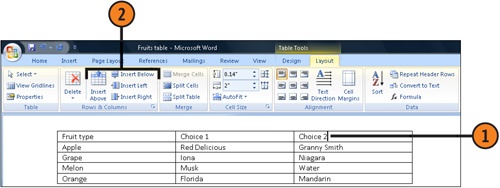
Try This!
Create a table with three columns and three rows. Click in ...
Get Microsoft® Office Word 2007 Plain & Simple now with the O’Reilly learning platform.
O’Reilly members experience books, live events, courses curated by job role, and more from O’Reilly and nearly 200 top publishers.

