Chapter 10. Creating Forms
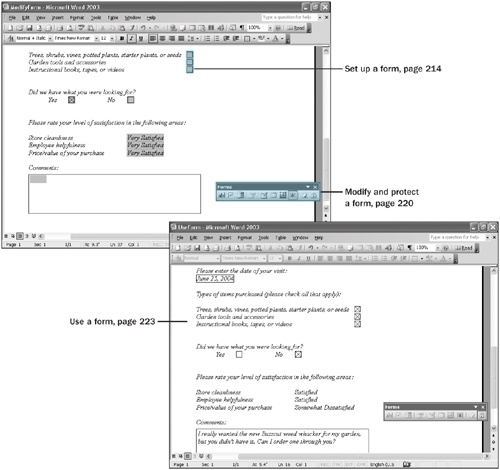
Chapter 10 at a Glance
In this chapter you will learn to: | |
✓ | Set up a form. |
✓ | Modify and protect a form. |
✓ | Use a form. |
Using a Microsoft Office Word 2003 form is a convenient way to collect information consistently. A form is a document containing text instructions and questions, together with blank areas where users can enter their responses. With a form, you can ask specific questions and get the responses in the format that you want. For example, The Garden Company might use forms to register customers for a training class and to collect feedback at the end of the class.
To set up a Word form, you associate each blank area where ...
Get Microsoft® Office Word 2003 Step by Step now with the O’Reilly learning platform.
O’Reilly members experience books, live events, courses curated by job role, and more from O’Reilly and nearly 200 top publishers.

