Chapter 4. Arranging and Printing Documents
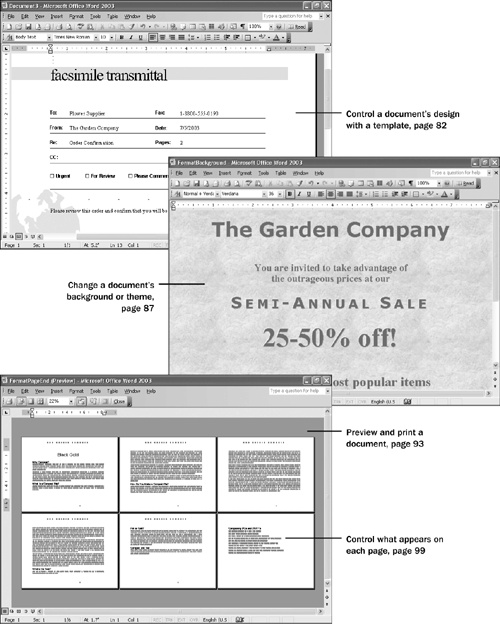
Chapter 4 at a Glance
In this chapter you will learn to: | |
✓ | Control a document’s design with a template. |
✓ | Change a document’s background. |
✓ | Change a document’s theme. |
✓ | Preview and print a document. |
✓ | Control what appears on each page. |
Microsoft Office Word 2003 comes with formatting tools, such as templates and themes, that you can use to ensure the consistent presentation of entire documents. You can create documents based on one of Word’s predefined business or personal templates, and you can also create your own templates. To ensure a consistent and polished look for a document, you can specify a background for ...
Get Microsoft® Office Word 2003 Step by Step now with the O’Reilly learning platform.
O’Reilly members experience books, live events, courses curated by job role, and more from O’Reilly and nearly 200 top publishers.

