Chapter 6. Creating Organization Charts
Chapter at a Glance
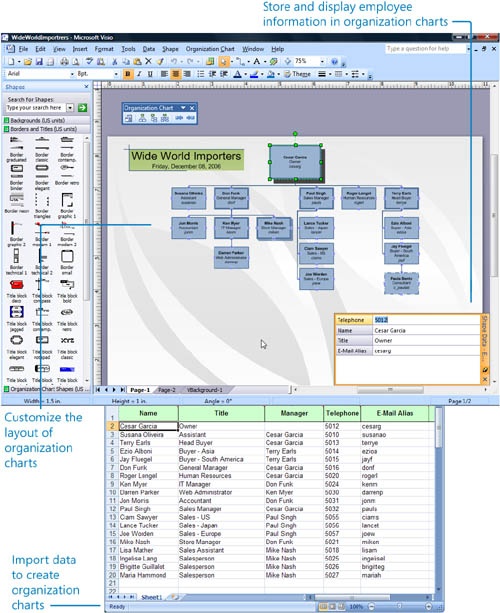
In this chapter, you will learn how to: | |
✓ | Import data to create organization charts. |
✓ | Store and display employee information in organization charts. |
✓ | Customize the layout of organization charts. |
Organization charts are used to visually document the groups within an organization—such as departments and teams—and their reporting relationships. Using the Organization Chart template in Microsoft Office Visio, you can easily create organization charts by dragging shapes, which represent people within an organization, onto the drawing page. By taking advantage of the intelligent behavior of these shapes, ...
Get Microsoft® Office Visio® 2007 Step by Step now with the O’Reilly learning platform.
O’Reilly members experience books, live events, courses curated by job role, and more from O’Reilly and nearly 200 top publishers.

