Chapter 3. Formatting Shapes and Diagrams
Chapter at a Glance
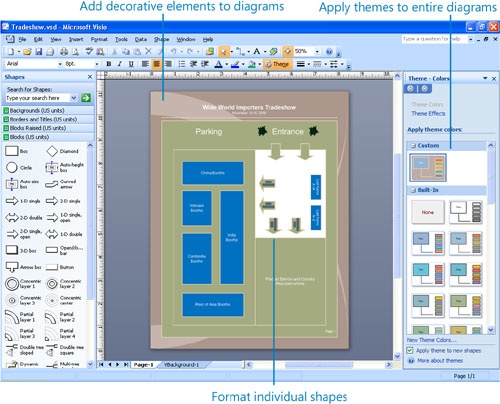
In this chapter, you will learn how to: | |
✓ | Format individual shapes. |
✓ | Add decorative elements to diagrams. |
✓ | Apply themes to entire diagrams. |
You can create effective, professional-looking diagrams simply by dragging Microsoft Office Visio shapes onto the drawing page. However, to ensure that a flowchart, for example, captures the attention of your colleagues, you can spend just a few more minutes on the diagram to make it look great. For example, add colors to individual shapes to make them stand out, insert a background image to add interest, and increase the font size of the text to make it ...
Get Microsoft® Office Visio® 2007 Step by Step now with the O’Reilly learning platform.
O’Reilly members experience books, live events, courses curated by job role, and more from O’Reilly and nearly 200 top publishers.

