Labeling, Tagging, and Numbering Components
Each component can include an identifying tag, which can be hidden or customized. In addition, component shapes can include properties that store real-world data, as Figure 27-24 shows. You can display shape data on the drawing page as part of a component’s tag or as a custom text label called a callout shape.
Figure 27-24. You can use callout shapes to label the components in your diagram.
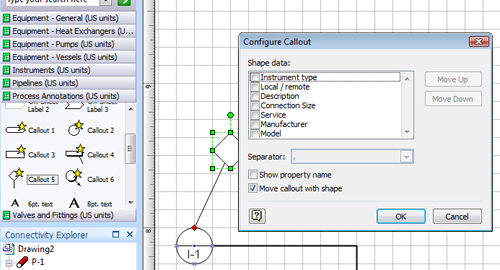
Labeling Shapes with Component Data
When you associate a callout shape with a component, you can specify the value to use as a label, as Figure 27-25 shows. Visio 2007 updates the callout’s ...
Get Microsoft® Office Visio® 2007 Inside Out now with the O’Reilly learning platform.
O’Reilly members experience books, live events, courses curated by job role, and more from O’Reilly and nearly 200 top publishers.

