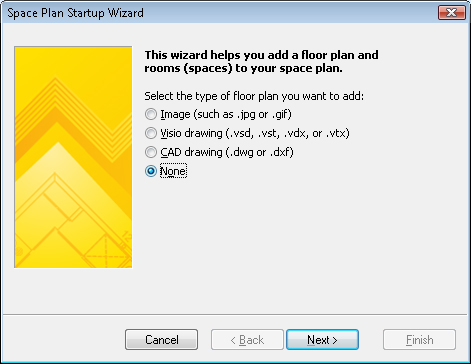Using the Space Plan Startup Wizard
Although manageable, importing data to a space plan can be somewhat tedious. However, the Space Plan Startup Wizard in Visio 2007 makes the process much easier—at least when starting a new site plan from scratch. The wizard guides you through the process with minimal fuss. Here’s how to use it:
1. | Select File, New, Maps And Floor Plans, Space Plan.
|
2. | Select the type of file or floor plan you want to use for your space plan. Choose None if you wish to construct your space plan from scratch.
|
3. | Browse to and select the file you chose in the previous step using the provided selection windows.
|
4. | In the next ... |
Get Microsoft® Office Visio® 2007 Inside Out now with the O’Reilly learning platform.
O’Reilly members experience books, live events, courses curated by job role, and more from O’Reilly and nearly 200 top publishers.