Creating Monthly and Yearly Calendars
The Calendar template has been a favorite of many users since the early Visio days, probably because it’s so well designed and easy to use. Visio 2007 does most of the work for you. When you drag a calendar shape on the page, Visio 2007 prompts you for a date, as Figure 12-6 shows. Depending on the shape you use, you can display one month or an annual calendar on a single page.
Figure 12-6. When you use a calendar shape, Visio 2007 prompts you for date and formatting information.
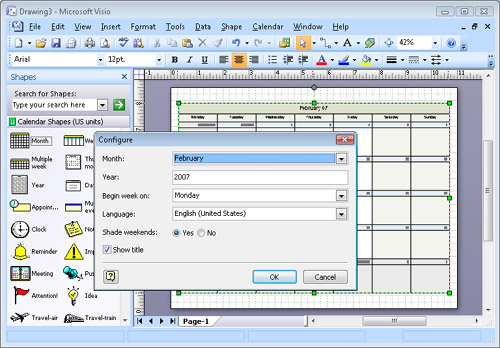
Creating a Monthly Calendar
Follow these steps to create a monthly calendar:
1. | Choose File, New, Schedule, ... |
Get Microsoft® Office Visio® 2007 Inside Out now with the O’Reilly learning platform.
O’Reilly members experience books, live events, courses curated by job role, and more from O’Reilly and nearly 200 top publishers.

