Choosing a Block Diagram
The block diagram templates are among the best examples of what separates Visio 2007 from the competition. Block diagrams refer to the diagrams you can create with any of the templates in the General folder: Basic Diagram, Block Diagram, and Block Diagram With Perspective. Using only the fundamental drag-and-drop technique and common text and formatting tools, you can create functional and attractive diagrams, as Figure 11-1 shows.
Figure 11-1. With block diagram shapes, you can capture layered concepts and hierarchies in an easy-to-understand format.
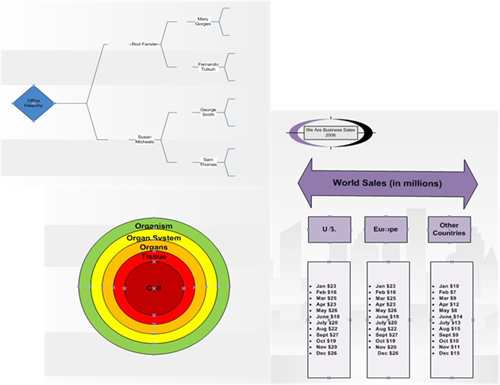
The truth is, each time Visio has been updated, ...
Get Microsoft® Office Visio® 2007 Inside Out now with the O’Reilly learning platform.
O’Reilly members experience books, live events, courses curated by job role, and more from O’Reilly and nearly 200 top publishers.

