Dragging Connectors from Shapes
Some shapes include a connector built into the shape, such as the Ethernet shape in a network diagram and the tree shape shown in Figure 3-5. You can drag a control handle on the shape to pull a connector directly out of the shape and attach it to another shape. With these shapes, you can move only one end of the connector; the other end is already attached to the shape.
Figure 3-5. Some shapes, such as the Multi-Tree Sloped shape on the Blocks stencil, have control handles with connectors that you can attach to other shapes.
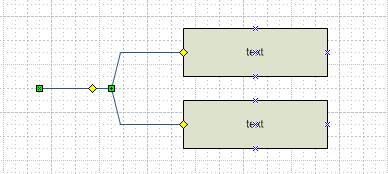
Inside Out: Control handle tipsControl handles are your clue that a shape does something ... |
Get Microsoft® Office Visio® 2007 Inside Out now with the O’Reilly learning platform.
O’Reilly members experience books, live events, courses curated by job role, and more from O’Reilly and nearly 200 top publishers.

