Exporting Shape Properties to a Database
When you export shape properties, you can choose the custom properties and ShapeSheet cells to export either from selected shapes or all the shapes on a drawing page. The Export To Database command on the Tools menu works with the ODBC Data Source Administrator, which is part of the operating system, to connect you to a data source or create a new one. After you have established an ODBC connection, you can export shape properties to an existing database table or to a new table in an existing database, as Figure 24-3 shows.
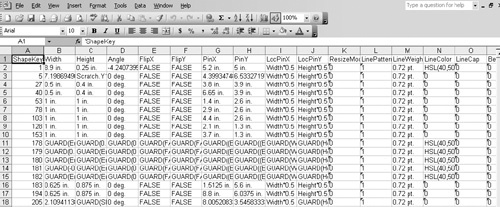
Figure 24-3. When you export shape properties, Visio creates a new table in an existing ...
Get Microsoft® Office Visio® 2003 Inside Out now with the O’Reilly learning platform.
O’Reilly members experience books, live events, courses curated by job role, and more from O’Reilly and nearly 200 top publishers.

