Chapter 5. Formatting and Printing Your Plan
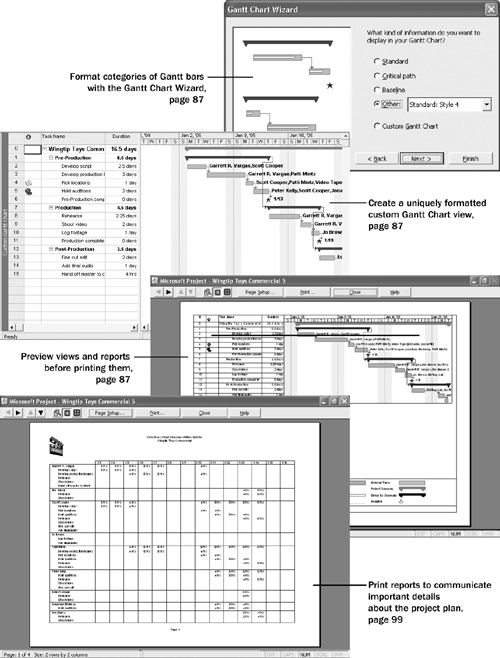
Chapter 5 at a Glance
In this chapter you will learn to: | |
✓ | Customize a view and preview the way it will look when printed. |
✓ | Draw on the chart portion of a Gantt Chart view. |
✓ | Change the formatting of text in a project plan. |
✓ | Edit and print reports. |
See Also
Do you need a quick refresher on the topics in this chapter? See the quick reference entries in Chapter 5 Formatting and Printing Your Plan.
In this chapter, you use some of the formatting features in Microsoft Office Project 2003 to change the way your data appears, and then you preview the results in the Print Preview window. As you might recall from Chapter 1 ...
Get Microsoft® Office Project 2003 Step by Step now with the O’Reilly learning platform.
O’Reilly members experience books, live events, courses curated by job role, and more from O’Reilly and nearly 200 top publishers.

