Chapter 9. Makeover 8: Trade Show Loop Presentation
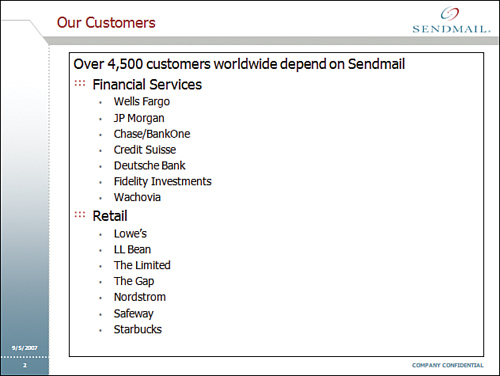
Before

After
YOU WILL LEARN HOW TO:
<objective>Work with Custom Animation
</objective> <objective>Use the Selection and Visibility Pane
</objective> <objective>Add Background Music
</objective> <objective>Make Your Presentation Loop
</objective> </feature>ON THE CD:
The sample presentation and all other files with which you need to work can be found on the CD in the Makeover 08 folder.
About This Makeover
When youâre exhibiting at a tradeshow, your presentation must command attention. ...
Get Microsoft Office PowerPoint 2007 Complete Makeover Kit now with the O’Reilly learning platform.
O’Reilly members experience books, live events, courses curated by job role, and more from O’Reilly and nearly 200 top publishers.

