Saving and Closing a PowerPoint Presentation
When you have worked on a presentation for a while, you should save it periodically so you donât run the risk of losing any of your work in the case of a computer crash or other problem. You should also save any changes before closing a file.
Save a Presentation
 Click the Office button and choose Save from the File menu to display the Save As dialog box.
Click the Office button and choose Save from the File menu to display the Save As dialog box.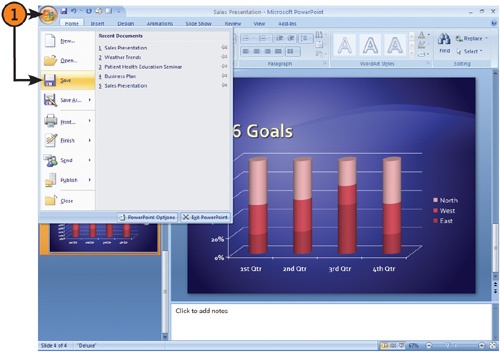
Try This!

If you want to save a previously saved presentation ...
Get Microsoft® Office PowerPoint® 2007 Plain & Simple now with the O’Reilly learning platform.
O’Reilly members experience books, live events, courses curated by job role, and more from O’Reilly and nearly 200 top publishers.

