Moving among Views
PowerPoint 2007 offers four views that let you focus on different aspects of your presentation. Three of the views, Normal, Slide Sorter, and Slide Show, can be accessed from buttons on the taskbar located along the bottom of your screen; the fourth, Notes Page, is accessed through the View tab. Note that these buttons do not appear when you are in Slide Show view; you must exit the Slide Show to use them. You learn more about how each view is used in the following sections.
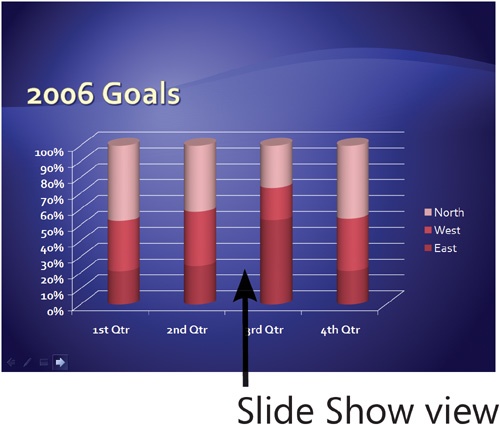
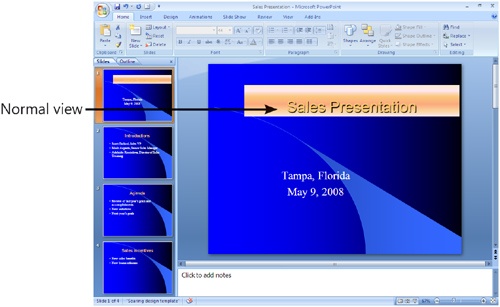
Get Microsoft® Office PowerPoint® 2007 Plain & Simple now with the O’Reilly learning platform.
O’Reilly members experience books, live events, courses curated by job role, and more from O’Reilly and nearly 200 top publishers.

