Chapter 10. Creating a Multimedia Presentation
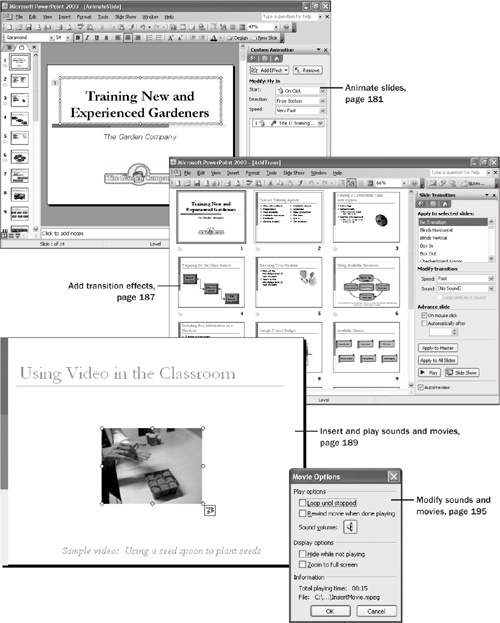
Chapter 10 at a Glance
In this chapter you will learn to:
|
With Microsoft Office PowerPoint 2003, you can transform a slide show into a multimedia presentation by animating text and objects, adding transitions between slides, and adding sounds and movie clips. You can set PowerPoint to play associated sounds and movies automatically when the slide containing them is displayed, or you can play them manually.
In this chapter, you will animate text and objects, and add slide transitions. Youâll ...
Get Microsoft® Office PowerPoint® 2003 Step by Step now with the O’Reilly learning platform.
O’Reilly members experience books, live events, courses curated by job role, and more from O’Reilly and nearly 200 top publishers.

