Chapter 8. Adding Graphics
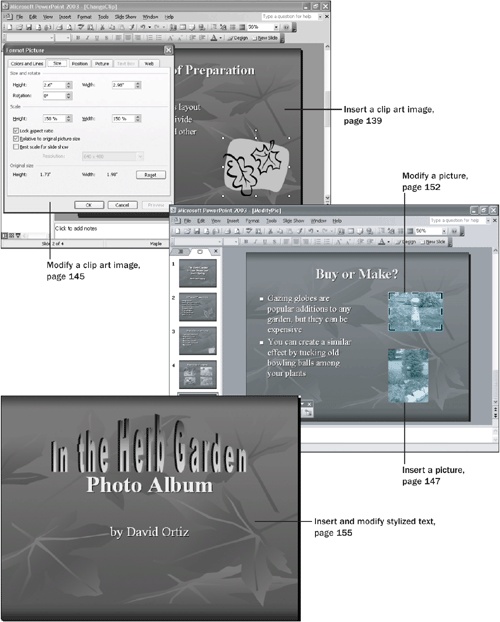
Chapter 8 at a Glance
In this chapter you will learn to:
|
The general term graphics applies to several kinds of enhancements that you can add to slides to make your presentations more attractive or to convey information visually. Graphics can include shapes, pictures, photographs, cartoons, fancy borders and designs, and stylized text objects.
In Microsoft Office PowerPoint 2003, you can use several methods to add a graphic to a slide. The most direct way is to click a slideâs content placeholder ...
Get Microsoft® Office PowerPoint® 2003 Step by Step now with the O’Reilly learning platform.
O’Reilly members experience books, live events, courses curated by job role, and more from O’Reilly and nearly 200 top publishers.

