Chapter 7. Creating Shapes
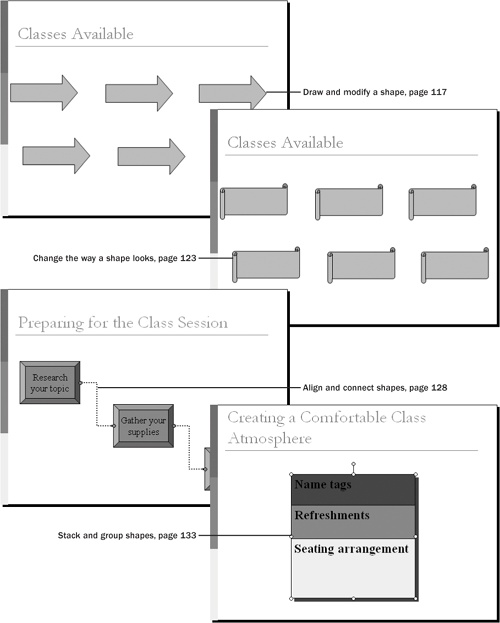
Chapter 7 at a Glance
In this chapter you will learn to:
|
To emphasize the key points in your presentation, you might want to include shapes in addition to text. The shapes you draw, like the pictures you import from other programs and the text you type, are objects that can be sized, moved, copied, and formatted in a variety of ways to suit your needs.
Microsoft Office PowerPoint 2003 provides tools for creating several types of shapes, including stars, banners, boxes, lines, circles, and squares. You can ...
Get Microsoft® Office PowerPoint® 2003 Step by Step now with the O’Reilly learning platform.
O’Reilly members experience books, live events, courses curated by job role, and more from O’Reilly and nearly 200 top publishers.

