Chapter 5. Applying and Modifying Design Templates
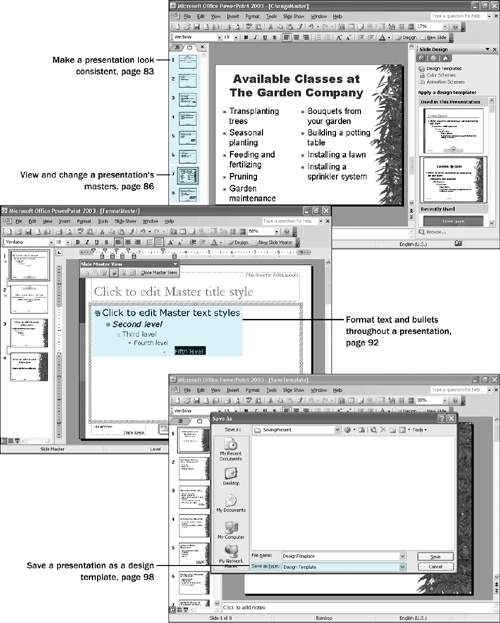
Chapter 5 at a Glance
In this chapter you will learn to:
|
Microsoft Office PowerPoint 2003 comes with a wide variety of professionally designed templatesâsets of colors, text formats, and graphics that can help you achieve the look that you want for your presentations. You can use one of these predefined templates to create a new presentation, or you can apply a template to an existing presentation.
When you apply ...
Get Microsoft® Office PowerPoint® 2003 Step by Step now with the O’Reilly learning platform.
O’Reilly members experience books, live events, courses curated by job role, and more from O’Reilly and nearly 200 top publishers.

