Chapter 3. Working with Outlines
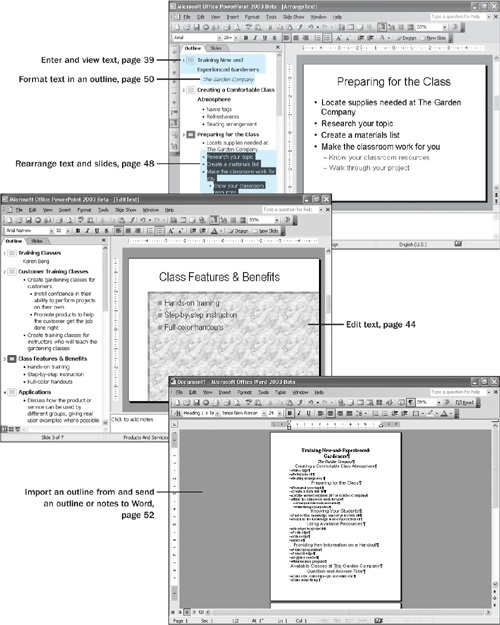
Chapter 3 at a Glance
In this chapter you will learn to:
|
Before you create a presentation, youâll need to gather your thoughts, either by holding ideas in your head, jotting them down on paper, or storing them electronically. No matter how you undertake this preparation, when itâs time to create the presentation, Microsoft Office PowerPoint 2003 provides you with the editing and outlining tools you need to quickly organize text on slides and rearrange ...
Get Microsoft® Office PowerPoint® 2003 Step by Step now with the O’Reilly learning platform.
O’Reilly members experience books, live events, courses curated by job role, and more from O’Reilly and nearly 200 top publishers.

