Flagging and Monitoring Messages and Contacts
Outlook 2007 allows you to flag a message to draw your attention to the message and display an optional reminder when the follow-up action is due. The flag appears in the message header, as shown in Figure 10-4.
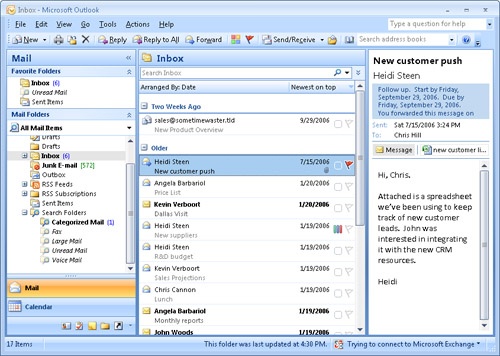
Figure 10-4. You can flag a message to highlight it or to include additional information.
Outlook 2003 offered six flag types, compared with just one in earlier versions. In Outlook 2007, colored flags are replaced by color categories, reducing follow-up flag colors to red and a few shades of pink. You can choose from one of five predefined flags or choose a custom flag. The predefined flags have ...
Get Microsoft® Office Outlook® 2007 Inside Out now with the O’Reilly learning platform.
O’Reilly members experience books, live events, courses curated by job role, and more from O’Reilly and nearly 200 top publishers.

