Chapter 9. Customizing and Configuring Outlook
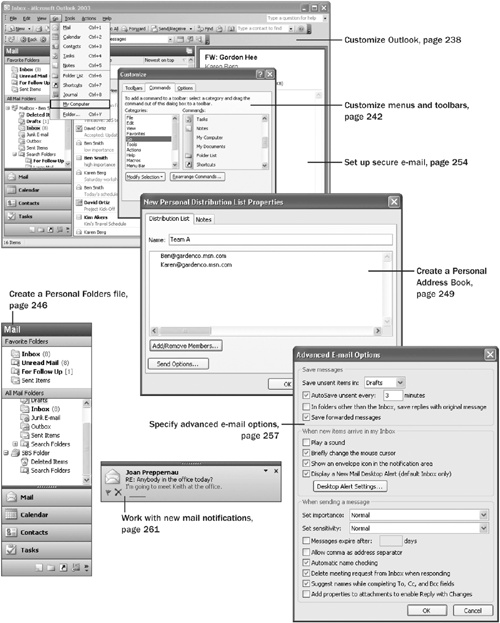
Chapter 9 at a Glance
|
In this chapter you will learn to:
|
There are a host of configuration and customization options that you can use to make the most of Outlook. You can customize the way Outlook starts, the appearance of Outlook Today, and the content of Outlook menus and toolbars. You can use Outlook’s encryption and restricted permissions options to send messages securely and confidentially. ...
Get Microsoft® Office Outlook® 2003 Step by Step now with the O’Reilly learning platform.
O’Reilly members experience books, live events, courses curated by job role, and more from O’Reilly and nearly 200 top publishers.

