Chapter 7. Keeping Track of Information
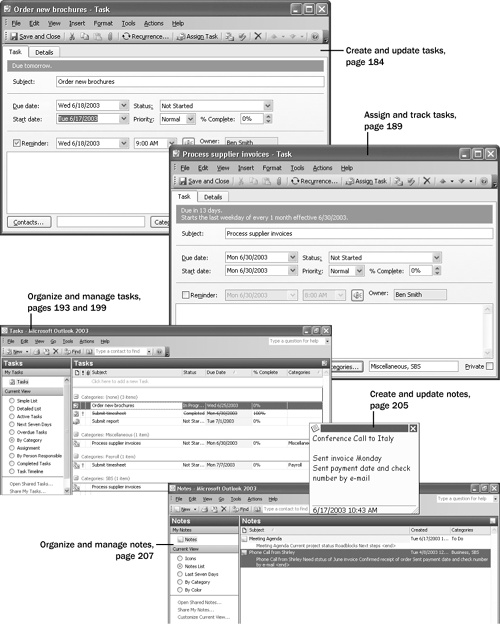
Chapter 7 at a Glance
|
In this chapter you will learn to:
|
To-do lists written on scraps of paper or stored in bulky paper planners are often difficult to maintain and easy to lose. With Microsoft Outlook, you can replace these lists with a Tasks list that is easy to maintain, and much more powerful. You can use Outlook to create a list of tasks, track the progress of tasks, and assign tasks to others. Plus, Outlook offers ways to organize your tasks to help you manage them ...
Get Microsoft® Office Outlook® 2003 Step by Step now with the O’Reilly learning platform.
O’Reilly members experience books, live events, courses curated by job role, and more from O’Reilly and nearly 200 top publishers.

