Chapter 5. Scheduling and Managing Meetings
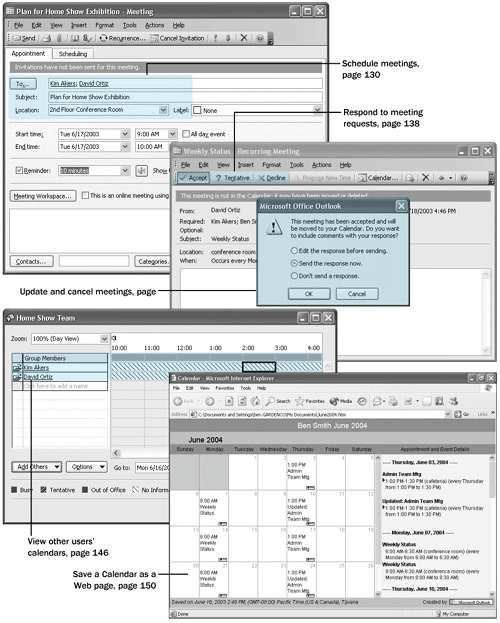
Chapter 5 at a Glance
|
In this chapter you will learn to:
|
Microsoft Office Outlook 2003 can help you with the often onerous task of organizing meetings. You can organize meetings that happen in a particular place and meetings that happen online. You can view other attendees’ calendars to check their availability. You can send meeting invitations and track attendee responses. And as schedules change, you can update or cancel scheduled meetings.
When another person organizes ...
Get Microsoft® Office Outlook® 2003 Step by Step now with the O’Reilly learning platform.
O’Reilly members experience books, live events, courses curated by job role, and more from O’Reilly and nearly 200 top publishers.

