Chapter 2. Managing E-Mail Messages
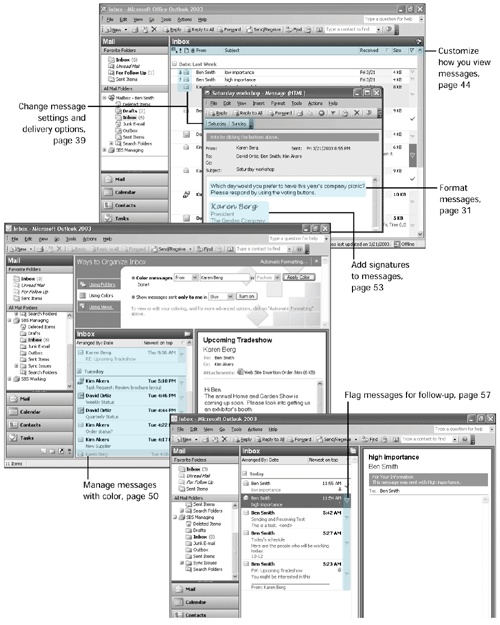
Chapter 2 at a Glance
|
In this chapter you will learn to:
|
In today’s business world, e-mail is an essential method of communication. But when you use your e-mail regularly and receive a large volume of messages, it can be difficult to manage them all. Microsoft Office Outlook 2003 has many features to help you read, organize, find, and store e-mail messages quickly.
You can choose to view your messages in a way that makes it easier ...
Get Microsoft® Office Outlook® 2003 Step by Step now with the O’Reilly learning platform.
O’Reilly members experience books, live events, courses curated by job role, and more from O’Reilly and nearly 200 top publishers.

