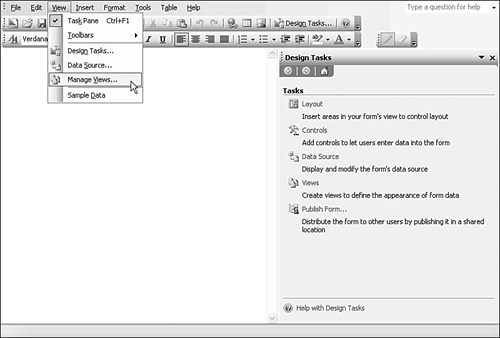Form Views
An InfoPath form may have multiple views. A common scenario is a form with two views—a Query view to define a query to be made against a data source, and a Data view to accept the results from a query and/or to allow insertion of new data into, for example, a relational database such as SQL Server.
Adding a New View
To add a new view in design mode, follow these steps:
1. | Select the View menu and then click Manage Views (see Figure 3.6). The Views task pane opens.
Figure 3.6. Using the Manage Views menu option.
|
2. | Select the Add a New View option, which is located below the list of available views, as shown in Figure 3.7.
Figure 3.7. ... |
Get Microsoft® Office InfoPath™ 2003 Kick Start now with the O’Reilly learning platform.
O’Reilly members experience books, live events, courses curated by job role, and more from O’Reilly and nearly 200 top publishers.