Chapter 16. Organizing and Locating Information
Chapter at a Glance
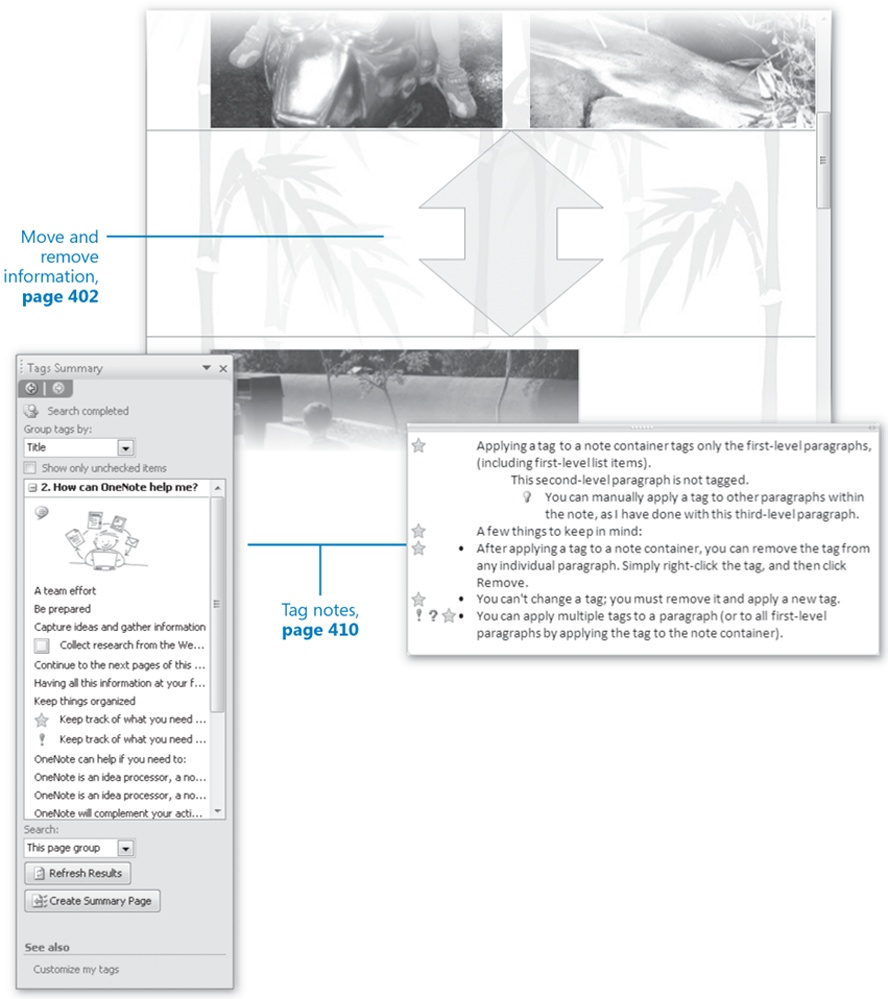
In this chapter, you will learn to:
Move and remove information.
Tag notes.
Search for information.
In previous chapters, we discussed working in Microsoft Office OneNote 2007, creating a notebook, and collecting and storing information of many types from many sources. If you use OneNote on a regular basis, you will soon have a large collection of information. And chances are, even if you start out with a logically organized notebook, you will need to restructure content from time to time.
OneNote provides several means by which you can call attention to a note for a specific purpose ...
Get Microsoft® Office Home and Student 2007 Step by Step now with the O’Reilly learning platform.
O’Reilly members experience books, live events, courses curated by job role, and more from O’Reilly and nearly 200 top publishers.

