Chapter 12. Delivering a Presentation Electronically
Chapter at a Glance
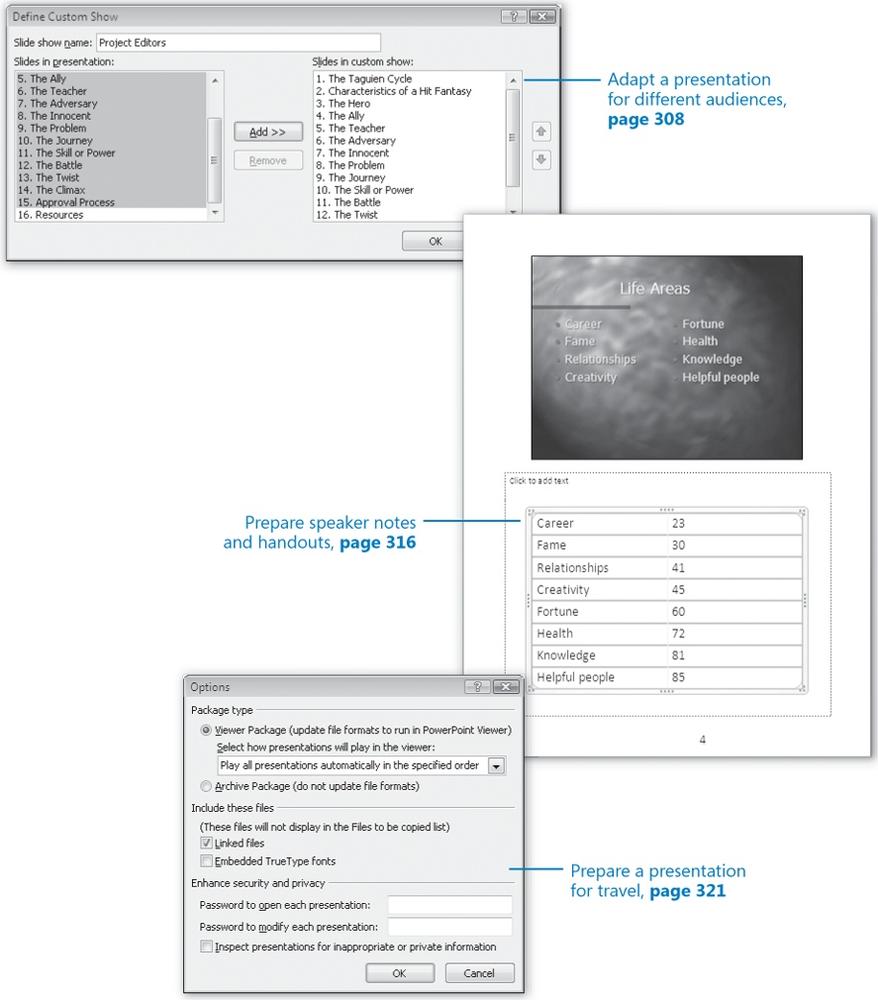
In this chapter, you will learn to:
Adapt a presentation for different audiences.
Rehearse a presentation.
Prepare speaker notes and handouts.
Prepare a presentation for travel.
Show a presentation.
The goal of all the effort involved in creating a presentation is to be able to effectively deliver it to a specific audience. With Microsoft Office PowerPoint 2007, you can easily deliver a presentation from your computer as an electronic slide show. In Slide Show view, instead of the slide appearing in a presentation window within the PowerPoint program window, the slide occupies the ...
Get Microsoft® Office Home and Student 2007 Step by Step now with the O’Reilly learning platform.
O’Reilly members experience books, live events, courses curated by job role, and more from O’Reilly and nearly 200 top publishers.

