Chapter 4. Keeping Your Contacts Organized
Chapter at a Glance
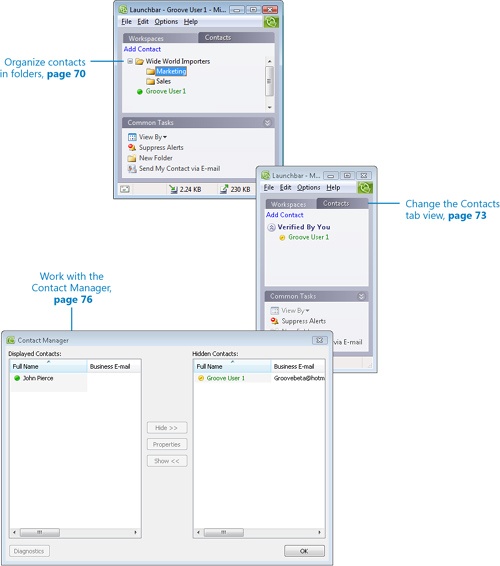
In this chapter, you will learn to: | |
✓ | Organize contacts in folders. |
✓ | Change the Contacts tab view. |
✓ | Delete contacts. |
✓ | Work with the Contact Manager. |
As we discussed in Chapter 3, important and useful information that collectively makes up a contact’s Groove identity is associated with every Microsoft Office Groove 2007 contact. You can think of a Groove contact as a repository for all the personal and professional information associated with the Groove identity, as well as some technical information that is available if you ever need to troubleshoot Groove problems.
You can view and manage your ...
Get Microsoft® Office Groove® 2007 Step by Step now with the O’Reilly learning platform.
O’Reilly members experience books, live events, courses curated by job role, and more from O’Reilly and nearly 200 top publishers.

