Choosing a Chart Layout
What Excel calls a chart layout is a combination of choices affecting such elements as the chart title, legend, axes, axis titles, and gridlines. Each of the program’s chart types comes with an assortment of packaged layout options. With the chart selected, you can see the available layouts by clicking the Design tab under Chart Tools on the Ribbon and then opening the Chart Layouts gallery (use the scroll bar or arrows at the right of the gallery to see all the options). These are the available layouts for a line chart:
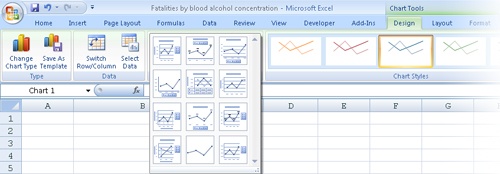
You can experiment with these preconfigured layouts by clicking buttons in the Chart Layouts gallery. If ...
Get Microsoft® Office Excel® 2007 Inside Out now with the O’Reilly learning platform.
O’Reilly members experience books, live events, courses curated by job role, and more from O’Reilly and nearly 200 top publishers.

