Introducing Galleries
In Excel 2007, you can apply formats to your Excel worksheets, charts, and other objects directly by selecting the appearance you want from a gallery. Excel 2007 has three types of galleries: the drop-down gallery, the grid layout gallery, and the embedded gallery. The following graphics show all three types of galleries.
Regardless of how Excel presents the gallery, you can format your object with one or two mouse clicks. You also have the ability to create custom gallery entries by clicking the New item at the bottom of some galleries and using the dialog box that appears to define your new gallery entry.
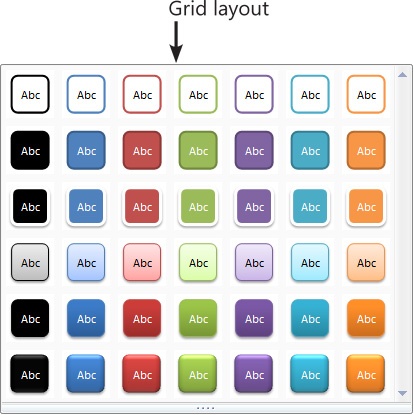
Get Microsoft® Office Excel® 2007 Plain & Simple now with the O’Reilly learning platform.
O’Reilly members experience books, live events, courses curated by job role, and more from O’Reilly and nearly 200 top publishers.

