13. Advanced Techniques
Advanced Techniques
Microsoft Excel has many advanced features that you can use to tap into Excel’s real power. In this chapter, I tell you about some of the advanced techniques I think you’ll find most useful in your day-to-day work with Excel:
• Names (Figure 1) let you assign easy-to-remember names to cell references. You can then use the names in place of cell references in formulas.
Figure 1. The reference to the selected range would be a lot easier to remember if it had a name like FirstQtrSales rather than just A5:D8.
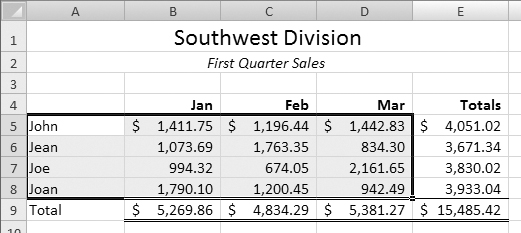
• 3-D cell references (Figure 2) let you write formulas with links to other worksheets and workbooks. ...
Get Microsoft Office Excel 2007 for Windows: Visual QuickStart Guide now with the O’Reilly learning platform.
O’Reilly members experience books, live events, courses curated by job role, and more from O’Reilly and nearly 200 top publishers.

