Creating and Modifying Macros

The first step in creating a macro is to plan every step of the process you want to automate. Computers today are quite fast, so adding an extra step that doesn’t affect the outcome of a process won’t slow you down noticeably, but leaving out a step means you will need to rerecord a macro.
Once you have planned your process, you can create a macro by pointing to Macro on the Tools menu and then clicking Record New Macro. When you do, the Record Macro dialog box appears.
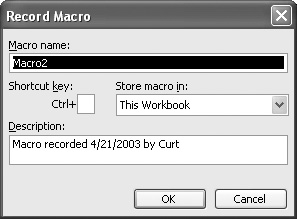
After you type the name of your macro in the Macro ...
Get Microsoft® Office Excel® 2003 Step by Step now with the O’Reilly learning platform.
O’Reilly members experience books, live events, courses curated by job role, and more from O’Reilly and nearly 200 top publishers.

