Changing the Plot Order
To change the order in which series are plotted, select any series and choose Format, Selected Data Series; then click the Series Order tab, shown in Figure 26-8. Use the Move Up and Move Down buttons to manipulate the series order.
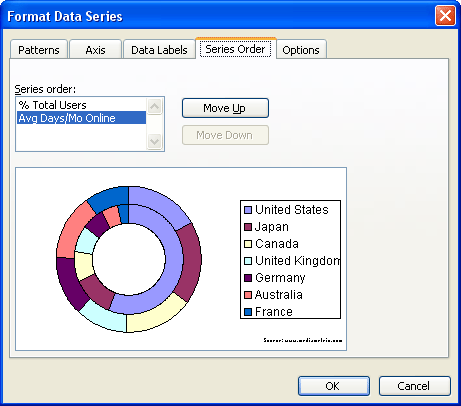
Figure 26-8. Use the Series Order tab of the Format Data Series dialog box to change the order in which Excel plots series.
Get Microsoft® Office Excel 2003 Inside Out now with the O’Reilly learning platform.
O’Reilly members experience books, live events, courses curated by job role, and more from O’Reilly and nearly 200 top publishers.

