Manipulating Embedded Objects
Double-clicking an embedded object generally opens the object for editing (in the case of text objects) or renders the object (in the case of a sound or other media annotation). With some kinds of objects, other actions might be possible. For example, if the object came from Microsoft Note-In (an application that might or might not be available on your system), double-clicking the object displays the annotation in a read-only window, as shown below.
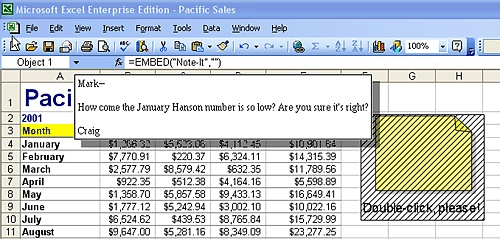
As an alternative to this action, you can open the Note-It annotation in Note-It, where you can add further comments, change the picture associated with the note, and so ...
Get Microsoft® Office Excel 2003 Inside Out now with the O’Reilly learning platform.
O’Reilly members experience books, live events, courses curated by job role, and more from O’Reilly and nearly 200 top publishers.

