Using Fonts
The term font refers to a typeface (such as Arial), along with its attributes (such as point size and color). In Excel, you use the Font tab in the Format Cells dialog box to select fonts. Use fonts in a worksheet just as you do in printed text: to emphasize headings and to distinguish different kinds of information. To specify a font for a cell or for a range, select the cell or range; choose Format, Cells (or press Ctrl+1); and click the Font tab, shown in Figure 8-21.
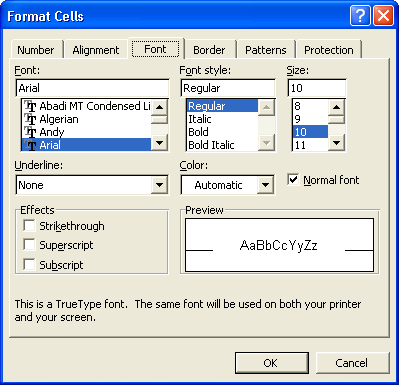
Figure 8-21. On the Font tab you can assign typefaces, character styles, sizes, colors, and effects to your cell entries.
The numbers in the Size list show the sizes at ...
Get Microsoft® Office Excel 2003 Inside Out now with the O’Reilly learning platform.
O’Reilly members experience books, live events, courses curated by job role, and more from O’Reilly and nearly 200 top publishers.

