Chapter 2. Creating a New Database
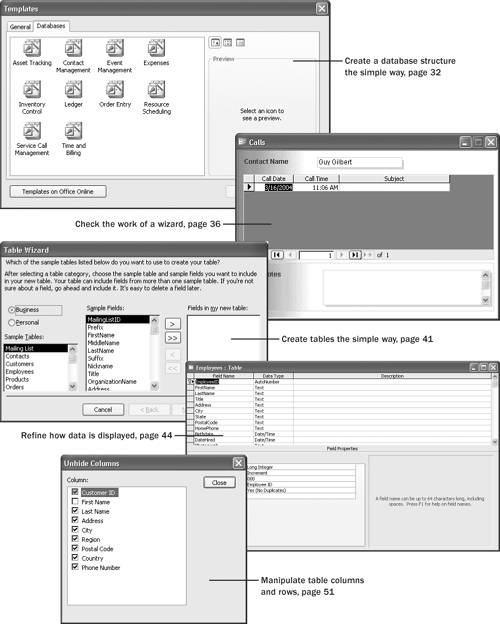
Chapter 2 at a Glance
In this chapter you will learn how to: |
|
Creating the structure for a database is easy. But an empty database is no more useful than an empty Microsoft Office Word document or an empty Microsoft Office Excel worksheet. It is only when you fill, or populate, a database with data in tables that it starts to serve a purpose. As you add queries, forms, and reports, it becomes easier to use. If you customize it with a switchboard ...
Get Microsoft® Office Access 2003 Step by Step now with the O’Reilly learning platform.
O’Reilly members experience books, live events, courses curated by job role, and more from O’Reilly and nearly 200 top publishers.

