Configuring result source
Now we are set to configure where the search results from SharePoint Online will be collected from.
From Central Administration | Application Management | Manage Service Applications, click on the first Search Service Application link, as shown in the following screenshot:
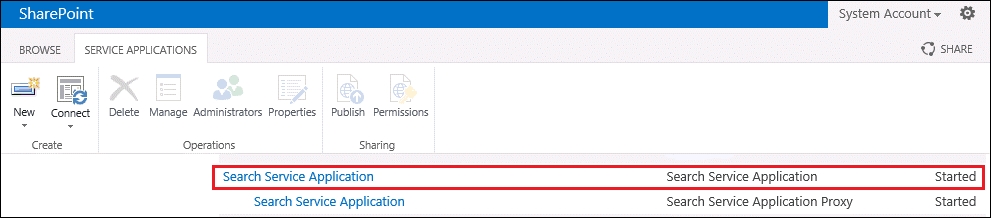
On the Search Service Application page, select Result Sources from the left-hand menu, which will open the Search Service Application: Manage Result Sources page.
Click New Result Source to configure where our SharePoint Online search results will be collected from, as shown in the following screenshot:
Give the result source a suitable name, in this case ...
Get Microsoft Office 365 – Exchange Online Implementation and Migration - Second Edition now with the O’Reilly learning platform.
O’Reilly members experience books, live events, courses curated by job role, and more from O’Reilly and nearly 200 top publishers.

